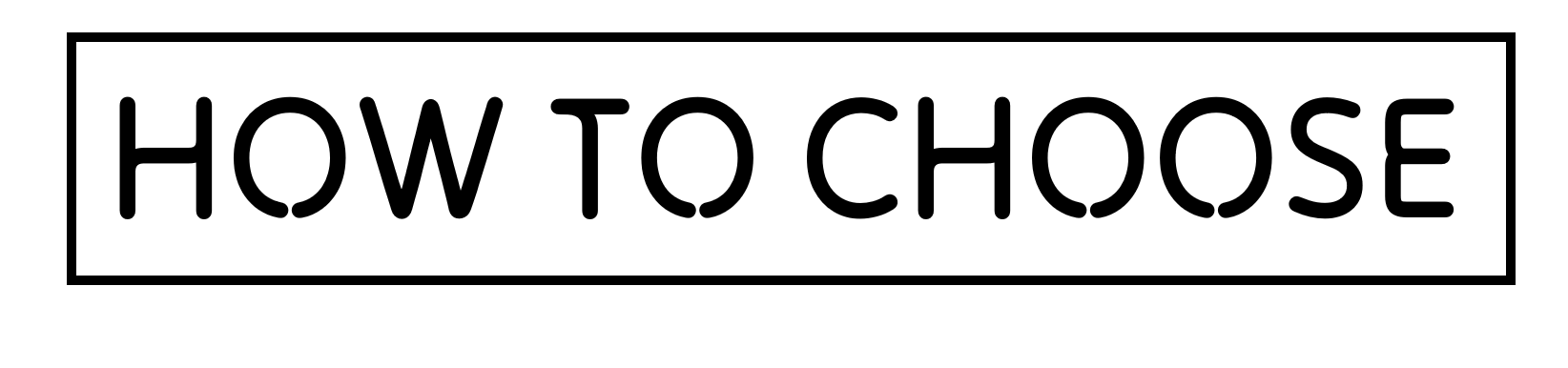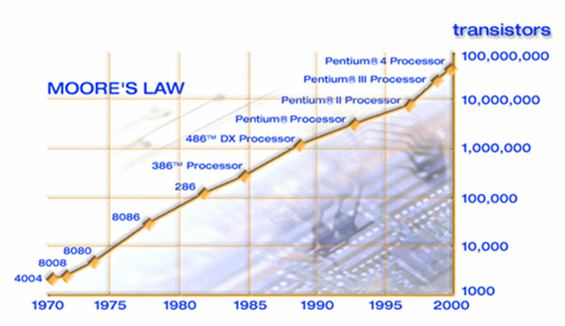Let’s face it: six years on and your computer isn’t as shiny or impressive as it was when you first turned it on. It’s charms and things you used to love about it now just get on your nerves – kind of like leaving the honeymoon phase of a marriage.
There’s a little concept that worsens this dilemma called Moore’s Law. No, not Murphey’s law. Moores law. This law states that the number of transistors per square inch on integrated circuits has doubled every year since the integrated circuit was invented. In other words, computing power increases rapidly while prices decrease. Here’s a graph to show you:
So what does this mean for you? Only that you can get a new computer at the same price you paid for your current one. Only better – it’ll be faster, more powerful, and quite importantly, have updated security.
It sounds as though you are dealing with adware or also spyware. While this name is intimidating, all Adware means is software that automatically displays or downloads advertising material is shown when you’re browsing the Internet. This can be harmless, but it can also involve spyware, which is not so harmless.
It should not be a be-all-end-all for your current computer. Thankfully adware can be removed without too much difficulty.You never mentioned whether your computer is Apple, Windows or maybe otherwise. Here are some of your options for each of these:
Windows
Your first step is to remove the adware. You have several options for this. Most antivirus programs include spyware scanners. If you already have a program installed, check and see if it has spyware scanners or whether you can update this with an upgrade.
You can also attempt to remove spyware manually. HOWEVER be very cautious when doing this – if you don’t know what you’re doing, you can destroy your computer. You can always take your computer to an expert.
Next you need to work on preventing spyware or adware being installed on your computer again. The most failsafe way to do this is be smart when you’re browsing. Don’t click on dodgy links. Be aware of many free downloads or otherwise online.
If you must continue to be reckless with your security, Windows Defender, a feature which may not be on your older computer, can prevent adware and spyware. This notifies you when adware of spyware is attempted to download onto your system.
Apple
The issue with rotten apples is a bit controversial. There is a belief that just because your computer has an Apple on it, that no viruses, trojans, adware, spyware or anything nasty in the world can ever happen to it.
Unfortunately this isn’t the case. Macs are still prone to malware and adware. However this is dependent on several things. If your Mac computer is older and not updated (say 10.6 onwards) it is more prone to these hacks. Why? Becuase every time Apple updates they try to prevent the spread of new trojans.
The SafeMac is sort of the encyclopedia on all things Mac safety. And the best part is this isn’t even a website with an agenda ie they won’t try convince you your Apple is infected just to make you buy a $49.99 package. I’d highly recommend reading their Adware removal guide.
However after all this, you may still decide there are other reasons why you want to buy a new computer. If that is the case, Check out our guide on How to choose a laptop. A lot of the same rules still apply.
In short: Delete the adware not your computer